Rust is a system-level programming language that is compiled ahead of time (like Java, Go, C, C++ ,...).
In this tutorial we are going to read JSON, update the data and write to a new file.
You can follow along at your own computer or at replit.com
Download data
To run the examples, you need some data to work on, the
Makefile
includes recipes to download skbl.json from https://spraakbanken.gu.se and
extract the array entries using
jq,
make download-data.
The dataset includes 2059 entries and weights 39 Mb in compacted form.
Python example
We begin by looking at an example from karp-backend-5 where we read and update an JSON file.
import json
import time
import typing
def main():
start = time.perf_counter()
data_source = load_from_file("data/skbl.json")
def doc_update(doc):
doc["lexiconName"] = "skbl2"
doc["lexiconOrder"] = 48
return doc
for doc in data_source:
doc_update(doc)
dump_to_file(data_source, "data/skbl2_python.json")
elapsed = time.perf_counter() - start
print(f"Elapsed time: {elapsed} s")
def load_from_file(path: str) -> typing.Any:
with open(path) as file:
source = file.read()
return json.load(source)
def dump_to_file(value: list[typing.Any], path: str):
with open(path, mode="w") as file:
json.dump(value, file)
if __name__ == "__main__":
main()
When running it we get this:
> python read_json_in_rust.py
Elapsed time: 1.792407828004798 s
Memory usage:
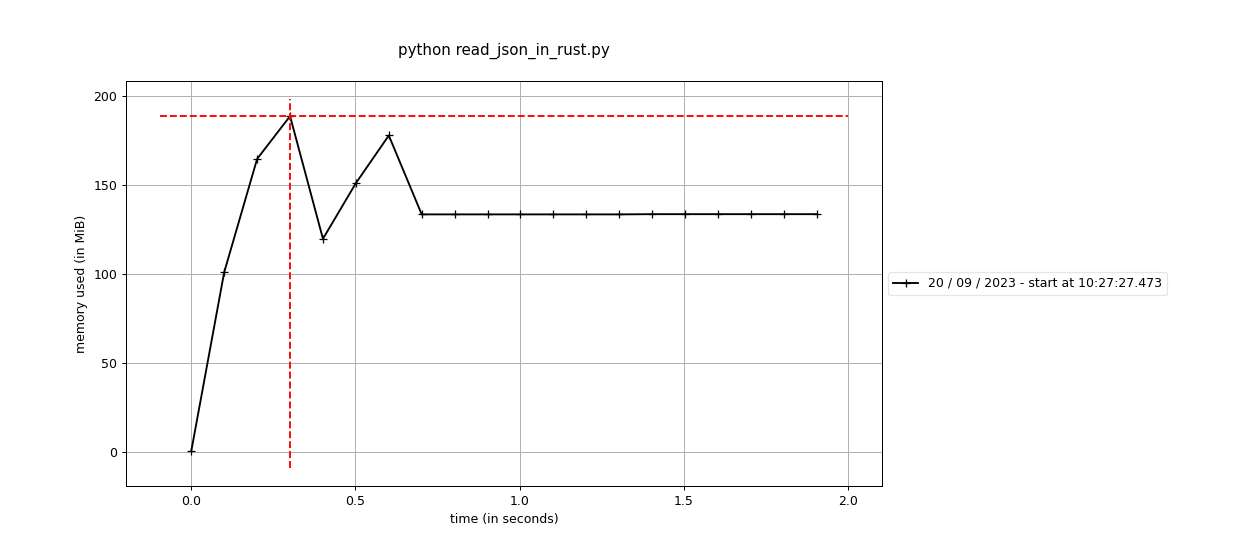
Rewrite that in Rust
So our goal is to rewrite the python program above in Rust.
Setting up a cargo project
cargo is Rust's package manager, we can create a project:
> cargo new read-json-in-rust
Created binary (application) `read-json-in-rust` package
If we cd into the directory we can run our application:
> cd read-json-in-rust
> cargo run
Compiling read-json-in-rust v0.1.0 (..https://github.com/spraakbanken/dev-tutorials/tree/main/read-json-in-rust/read-json-in-rust)
Finished dev [unoptimized + debuginfo] target(s) in 0.85s
Running `target/debug/read-json-in-rust`
Hello, world!
Working correctly, and this is the code:
fn main() {
println!("Hello, world!");
}
We have a function (fn) main that uses a macro
(invoked with ! after) to print
Hello, world! with new-line to stdout. The macro
is because rust functions can't handle variadic functions, but rust macros
can.
Add timings
use std::time::Instant;
fn main() {
let start = Instant::now();
println!("Elapsed time {:?}", start.elapsed());
}
All variable must be declared with let. The notation
"{:?}" tells rust to use the
Debug formatter for Instant, that is implemented
for the most types, but for many types the standard
Display formatter isn't not implemented (so is the case for
Instant).
function load_from_file
So let's add the function load_from_file. Let us begin to
sketch a solution.
fn main() {
let start = Instant::now();
let data_source = load_from_file("data/skbl.json");
println!("Elapsed time {:?}", start.elapsed());
}
fn load_from_file(path: &str) {
todo!("load data from {}", path)
}
Notes: str is the string slice type in rust,
and & is a reference (borrow) to, in this case, a string
slice. So load_from_file borrows (a reference to) the string
slice from it's caller.
We use the todo-macro, that end execution and prints the
given message. Running this gives:
> cargo run
Compiling read-json-in-rust v0.1.0 (..https://github.com/spraakbanken/dev-tutorials/tree/main/read-json-in-rust/read-json-in-rust)
warning: unused variable: `data_source`
--> src/main.rs:11:9
|
11 | let data_source = load_from_file("data/skbl.json");
| ^^^^^^^^^^^ help: if this is intentional, prefix it with an underscore: `_data_source`
|
= note: `#[warn(unused_variables)]` on by default
warning: `read-json-in-rust` (bin "read-json-in-rust") generated 2 warnings (run `cargo fix --bin "read-json-in-rust"` to apply 1 suggestion)
Finished dev [unoptimized + debuginfo] target(s) in 0.35s
Running `target/debug/read-json-in-rust`
thread 'main' panicked at 'not yet implemented: load data from data/skbl.json', src/main.rs:18:5
note: run with `RUST_BACKTRACE=1` environment variable to display a backtrace
We can see that the program panicked with the message
not yet implemented: load data from data/skbl.json and the
location in the source file src/main.rs:18:5. This allows us
to sketch the flow in the program.
- panics is one of rust's way of handling errors, abort the program if something fails
We can also see that the compiler warns us that the varialbe
data_source is unused.
Let's start to implement the function!
Serde
In rust the de-facto standard for serialization and deserialization in
Rust is serde, and especially the
crate
serde_json. Let's add it to our project:
> cargo add serde_json
Updating crates.io index
Adding serde_json v1.0.96 to dependencies.
Features:
+ std
- alloc
- arbitrary_precision
- float_roundtrip
- indexmap
- preserve_order
- raw_value
- unbounded_depth
Great, we added serde_json to our project. The
cargo add also lists the features that are available for this
crate, but we don't need to bother about that.
Let's try to run it:
> cargo run
Updating crates.io index
Downloaded ryu v1.0.13
Downloaded serde v1.0.160
Downloaded serde_json v1.0.96
Downloaded itoa v1.0.6
Downloaded 4 crates (278.9 KB) in 0.38s
Compiling serde v1.0.160
Compiling serde_json v1.0.96
Compiling ryu v1.0.13
Compiling itoa v1.0.6
Compiling read-json-in-rust v0.1.0 (..https://github.com/spraakbanken/dev-tutorials/tree/main/read-json-in-rust/read-json-in-rust)
warning: unused variable: `data_source`
--> src/main.rs:2:9
|
2 | let data_source = load_from_file("data/skbl.json");
| ^^^^^^^^^^^ help: if this is intentional, prefix it with an underscore: `_data_source`
|
= note: `#[warn(unused_variables)]` on by default
warning: `read-json-in-rust` (bin "read-json-in-rust") generated 1 warning (run `cargo fix --bin "read-json-in-rust"` to apply 1 suggestion)
Finished dev [unoptimized + debuginfo] target(s) in 4.21s
Running `target/debug/read-json-in-rust`
thread 'main' panicked at 'not yet implemented: load data from data/skbl.json', src/main.rs:6:5
note: run with `RUST_BACKTRACE=1` environment variable to display a backtrace
Ok, what happend?
-
cargodownloads the needed crates to compile our crate. For us it means thatserde_jsonand all dependencies for it is downloaded. -
cargothen compiles everything and then links everything together.-
cargoemits a warning that we don't use the variabledata_sourcein main. - These steps is also available as
cargo build.
-
cargoruns our application-
our application panics with the message
not yet implemented: load data from data/skbl.json- panics is one of rust's way of handling errors, abort the program if something fails
So let's read the JSON file:
use std::fs::File; // (3)
use std::time::Instant;
use serde_json::Value; // (1)
fn load_from_file(path: &str) -> Value { // (2)
let file = File::open(path).expect("a valid path"); // (4)
serde_json::from_reader(file).expect("successfully parsed JSON") // (5)
}
Comments:
-
We import the type
Valuefromserde_json. -
We add the return type
Valuetoload_from_file. - We import the type
Filefromstd::fs. - We try to open the path, and panics if anything goes wrong. See below.
-
We parse the json file to the type
Valueand panics if anything goes wrong. The last line of a function is an implicit return (if it doesn't have a;at the end). We could writereturn serde_json::from_reader(file).expect("successfully parsed JSON");instead, but that is considered un-idiomatic Rust (but use for early returns).
[!NOTE] Rust has no runtime exceptions, but instead uses a specific enum
Resultto signal if something worked or failed.Resultis defined asThat is a generic enum where the first generic parameter
Tis the success type and the secondEis the error type. Enum members are usually used by specifing them with the enum name, as inResult::Ok, but as that would be a bit verbose, both variants of are automatically imported.So how can we use a
Result? Here come some examplesBut how do you use a
Result? You are forced to handle the possibly error before you can use a value.The last alternative is inspired from functional languages like
Haskelland is sometimes calledrailway programming. Try it out at Rust Playground
Great, let's run it!
> cargo run
Compiling read-json-in-rust v0.1.0 (..https://github.com/spraakbanken/dev-tutorials/tree/main/read-json-in-rust/read-json-in-rust)
warning: unused variable: `data_source`
--> src/main.rs:11:9
|
11 | let data_source = load_from_file("data/skbl.json");
| ^^^^^^^^^^^ help: if this is intentional, prefix it with an underscore: `_data_source`
|
= note: `#[warn(unused_variables)]` on by default
warning: `read-json-in-rust` (bin "read-json-in-rust") generated 2 warnings (run `cargo fix --bin "read-json-in-rust"` to apply 1 suggestion)
Finished dev [unoptimized + debuginfo] target(s) in 0.45s
Running `target/debug/read-json-in-rust`
Elapsed time 37.309493395s
Ouch, more than 37 seconds, something must be wrong.
Yes, by looking in
the serde_json docs for from_reader
we can read:
When reading from a source against which short reads are not efficient, such as a File, you will want to apply your own buffering because serde_json will not buffer the input. See std::io::BufReader.
Let's try that:
use std::fs::File;
use std::io::BufReader; // (1)
use std::time::Instant;
use serde_json::Value;
fn load_from_file(path: &str) -> Value {
let file = File::open(path).expect("a valid path");
let reader = BufReader::new(file); // (2)
serde_json::from_reader(reader).expect("successfully parsed JSON")
}
- We import
BufReader. -
We create a
BufReaderwrapping the file. TheBufReaderkeeps an internal buffer, that it makes a large read to and then makes small reads from that buffer. (And yes,Pythondoes that for us by default).
How long does this take?
> cargo run
Compiling read-json-in-rust v0.1.0 (..https://github.com/spraakbanken/dev-tutorials/tree/main/read-json-in-rust/read-json-in-rust)
warning: unused variable: `data_source`
--> src/main.rs:11:9
|
11 | let data_source = load_from_file("data/skbl.json");
| ^^^^^^^^^^^ help: if this is intentional, prefix it with an underscore: `_data_source`
|
= note: `#[warn(unused_variables)]` on by default
warning: `read-json-in-rust` (bin "read-json-in-rust") generated 2 warnings (run `cargo fix --bin "read-json-in-rust"` to apply 1 suggestion)
Finished dev [unoptimized + debuginfo] target(s) in 0.69s
Running `target/debug/read-json-in-rust`
Elapsed time 3.713371222s
Ok, some improvment, from 37.3s to 3.71s, but still twice as slow as
Python. But let's not bother about that yet.
Dump JSON
Next up is to write the json to a new file, we add these lines to our main:
let updated_data = data_source;
dump_to_file(&updated_data, "data/skbl2_rust.json");
And add this function:
fn dump_to_file(value: &Value, path: &str) {
let writer = BufWriter::new(File::create(path).expect("failed to create file"));
serde_json::to_writer(writer, value).expect("failed to serialize json")
}
- We take value and path by reference (borrows them).
-
We create a file for writing with
File::create, and panic on errors. -
That file is unbuffered, so we add a
BufWriteraround the file to buffer the writes. - We serialize the
valuewith serde_json.
After a successful cargo run we can look at our files:
> ls -l data
.rw-r--r-- 39M kristoffer 2 maj 14:36 skbl.json
.rw-r--r-- 42M kristoffer 20 sep 10:27 skbl2_python.json
.rw-r--r-- 39M kristoffer 2 maj 15:14 skbl2_rust.json
Ok, we created the file skbl2_rust.json, but it is smaller
than skbl2_python.json, why is that?
Inspections gives that skbl2_python.json is written with
ascii (default in Python's json library) and
skbl2_rust.json uses utf-8.
Update the data
And of course we want to update the data also. How did we do it in python?
def doc_update(doc):
doc["lexiconName"] = "skbl2"
doc["lexiconOrder"] = 48
return doc
for doc in data_source:
doc_update(doc)
Seems simple, we update the documents in
data_source directly, let's try that in Rust.
fn doc_update(doc: Value) {
doc["lexiconName"] = "skbl2";
doc["lexiconOrder"] = 48;
}
for doc in data_source {
doc_update(doc);
}
So running this gives us:
> cargo run
Compiling read-json-in-rust v0.1.0 (..https://github.com/spraakbanken/dev-tutorials/tree/main/read-json-in-rust/dev-tutorials/read-json-in-rust)
error[E0277]: `Value` is not an iterator
--> src/main.rs:18:16
|
18 | for doc in data_source {
| ^^^^^^^^^^^ `Value` is not an iterator
|
= help: the trait `Iterator` is not implemented for `Value`
= note: required for `Value` to implement `IntoIterator`
error[E0308]: mismatched types
--> src/main.rs:14:41
|
14 | doc["lexiconName"] = "skbl2";
| ----------------------------- ^^^^^^^ expected `Value`, found `&str`
| |
| expected due to the type of this binding
|
help: call `Into::into` on this expression to convert `&'static str` into `Value`
|
14 | doc["lexiconName"] = "skbl2".into();
| +++++++
error[E0308]: mismatched types
--> src/main.rs:15:42
|
15 | doc["lexiconOrder"] = 48;
| ------------------------------ ^^ expected `Value`, found integer
| |
| expected due to the type of this binding
Some errors have detailed explanations: E0277, E0308.
For more information about an error, try `rustc --explain E0277`.
error: could not compile `read-json-in-rust` (bin "read-json-in-rust") due to 3 previous errors
Ok, that didn't work, but the compiler gives us some hints.
We begin with the errors error[E0308]: mismatched types, the
compiler suggests that we shall add .into() after
"skbl2" to convert
&'static str into Value.
[!NOTE] The type
&'static stris composed of the reference operator (borrow)&, a lifetime on that reference'staticand the string-slice typestr. And almost always the string-slice type is used together as a reference, that is as&str. The special lifetime'staticsays that the string slice is valid for the whole program (it is in fact stored in the executable).
So let's follow the help.
fn doc_update(doc: Value) {
doc["lexiconName"] = "skbl2".into();
doc["lexiconOrder"] = 48.into();
}
for doc in data_source {
doc_update(doc);
}
That helped!
cargo run
Compiling read-json-in-rust v0.1.0 (/home/kristoffer/projekt/sb/dev-tutorials/read-json-in-rust)
error[E0277]: `Value` is not an iterator
--> src/main.rs:18:16
|
18 | for doc in data_source {
| ^^^^^^^^^^^ `Value` is not an iterator
|
= help: the trait `Iterator` is not implemented for `Value`
= note: required for `Value` to implement `IntoIterator`
For more information about this error, try `rustc --explain E0277`.
error: could not compile `read-json-in-rust` (bin "read-json-in-rust") due to previous error
So the next problem is that data_source is not an
Iterator, that is implements the
trait Iterator.
[!NOTE] From the Rust Book about Traits:
A trait defines functionality a particular type has and can share with other types. We can use traits to define shared behavior in an abstract way. We can use trait bounds to specify that a generic type can be any type that has certain behavior.
Traits is similar to interfaces (or abstract classes) in other languages.
So what is the Value we are using? If look at the
docs
we see that Value is a enum of valid json types:
pub enum Value {
Null,
Bool(bool),
Number(Number),
String(String),
Array(Vec<Value>),
Object(Map<String, Value>),
}
Rust's enums are quite powerful that let's us associate
different types with the different enumerations. We expect our data to be
stored as an Array so in the docs we find
pub fn as_array(&self) -> Option<&Vec<Value>>If the Value is an Array, returns the associated vector. Returns None otherwise.
So adding that gives us:
fn doc_update(doc: Value) {
doc["lexiconName"] = "skbl2".into();
doc["lexiconOrder"] = 48.into();
}
for doc in data_source.as_array().expect("an array") {
doc_update(doc);
}
And running it
> cargo run
Compiling read-json-in-rust v0.1.0 (..https://github.com/spraakbanken/dev-tutorials/tree/main/read-json-in-rust/dev-tutorials/read-json-in-rust)
error[E0308]: mismatched types
--> src/main.rs:19:20
|
19 | doc_update(doc);
| ---------- ^^^ expected `Value`, found `&Value`
| |
| arguments to this function are incorrect
|
note: function defined here
--> src/main.rs:13:8
|
13 | fn doc_update(doc: Value) {
| ^^^^^^^^^^ ----------
help: consider using clone here
|
19 | doc_update(doc.clone());
| ++++++++
For more information about this error, try `rustc --explain E0308`.
error: could not compile `read-json-in-rust` (bin "read-json-in-rust") due to previous error
So we get the error that doc_update expects
Value but we try to call it with &Value (a
borrow). Here the suggestion doesn't work for us, we want a borrow to
update the document in place. So let's try to change
doc_update to take a borrow.
fn doc_update(doc: &Value) {
doc["lexiconName"] = "skbl2".into();
doc["lexiconOrder"] = 48.into();
}
for doc in data_source.as_array().expect("an array") {
doc_update(doc);
}
And running it:
❯ cargo run
Compiling read-json-in-rust v0.1.0 (..https://github.com/spraakbanken/dev-tutorials/tree/main/read-json-in-rust/dev-tutorials/read-json-in-rust)
error[E0596]: cannot borrow `*doc` as mutable, as it is behind a `&` reference
--> src/main.rs:14:9
|
14 | doc["lexiconName"] = "skbl2".into();
| ^^^ `doc` is a `&` reference, so the data it refers to cannot be borrowed as mutable
|
help: consider changing this to be a mutable reference
|
13 | fn doc_update(doc: &mut Value) {
| +++
error[E0596]: cannot borrow `*doc` as mutable, as it is behind a `&` reference
--> src/main.rs:15:9
|
15 | doc["lexiconOrder"] = 48.into();
| ^^^ `doc` is a `&` reference, so the data it refers to cannot be borrowed as mutable
|
help: consider changing this to be a mutable reference
|
13 | fn doc_update(doc: &mut Value) {
| +++
For more information about this error, try `rustc --explain E0596`.
error: could not compile `read-json-in-rust` (bin "read-json-in-rust") due to 2 previous errors
So now we aren't allowed to change doc through a
&Value reference, but we need a
&mut Value.
[!NOTE] The rust compiler has an ownership system that tracks what part of the code owns a value. A owner can gives either one (1) mutable reference to a value or many readable references. This is a restriction from the insight that many bugs comes from ...
So if doc_update takes a mutable reference
fn doc_update(doc: &mut Value) {
doc["lexiconName"] = "skbl2".into();
doc["lexiconOrder"] = 48.into();
}
for doc in data_source.as_array().expect("an array") {
doc_update(doc);
}
The compiler now complains that ...
❯ cargo run
Compiling read-json-in-rust v0.1.0 (/home/kristoffer/projekt/sb/dev-tutorials/read-json-in-rust)
error[E0308]: mismatched types
--> src/main.rs:19:20
|
19 | doc_update(doc);
| ---------- ^^^ types differ in mutability
| |
| arguments to this function are incorrect
|
= note: expected mutable reference `&mut Value`
found reference `&Value`
note: function defined here
--> src/main.rs:13:8
|
13 | fn doc_update(doc: &mut Value) {
| ^^^^^^^^^^ ---------------
For more information about this error, try `rustc --explain E0308`.
error: could not compile `read-json-in-rust` (bin "read-json-in-rust") due to previous error
the doc in the for-loop is not mutable. So we
need the data_source as an mut array. In the docs we find:
pub fn as_array_mut(&mut self) -> Option<&mut Vec<Value>>If the Value is an Array, returns the associated mutable vector. Returns None otherwise.
Let's use that.
fn doc_update(doc: &mut Value) {
doc["lexiconName"] = "skbl2".into();
doc["lexiconOrder"] = 48.into();
}
for doc in data_source.as_array_mut().expect("an array") {
doc_update(doc);
}
Running that gives us.
> cargo run
Compiling read-json-in-rust v0.1.0 (..https://github.com/spraakbanken/dev-tutorials/tree/main/read-json-in-rust/dev-tutorials/read-json-in-rust)
error[E0596]: cannot borrow `data_source` as mutable, as it is not declared as mutable
--> src/main.rs:18:16
|
18 | for doc in data_source.as_array_mut().expect("an array") {
| ^^^^^^^^^^^^^^^^^^^^^^^^^^ cannot borrow as mutable
|
help: consider changing this to be mutable
|
11 | let mut data_source = load_from_file("data/skbl.json");
| +++
For more information about this error, try `rustc --explain E0596`.
error: could not compile `read-json-in-rust` (bin "read-json-in-rust") due to previous error
Of course, we need that specify that data_source can be
mutated.
let mut data_source = load_from_file("data/skbl.json");
And, bang, it works!
❯ cargo run
Compiling read-json-in-rust v0.1.0 (..https://github.com/spraakbanken/dev-tutorials/tree/main/read-json-in-rust/dev-tutorials/read-json-in-rust)
Finished dev [unoptimized + debuginfo] target(s) in 0.31s
Running `target/debug/read-json-in-rust`
Elapsed time 4.908370832s
But the time it took, almost 5 seconds, what can be done about that?
Optimizations
Let's try with some optimizations, we turn them on by passing
--release to cargo run.
> cargo run --release
Compiling serde v1.0.160
Compiling serde_json v1.0.96
Compiling ryu v1.0.13
Compiling itoa v1.0.6
Compiling read-json-in-rust v0.1.0 (..https://github.com/spraakbanken/dev-tutorials/tree/main/read-json-in-rust/dev-tutorials/read-json-in-rust)
Finished release [optimized] target(s) in 4.93s
Running `target/release/read-json-in-rust`
Elapsed time 687.616607ms
Ok, that was better!
Memory usage
How does the memory usage look for the rust version?
The measure memory usage with memory-profiler
> mprof run target/release/read-json-in-rust
mprof: Sampling memory every 0.1s
running new process
Elapsed time 730.408381ms
Memory usage for the rust program:
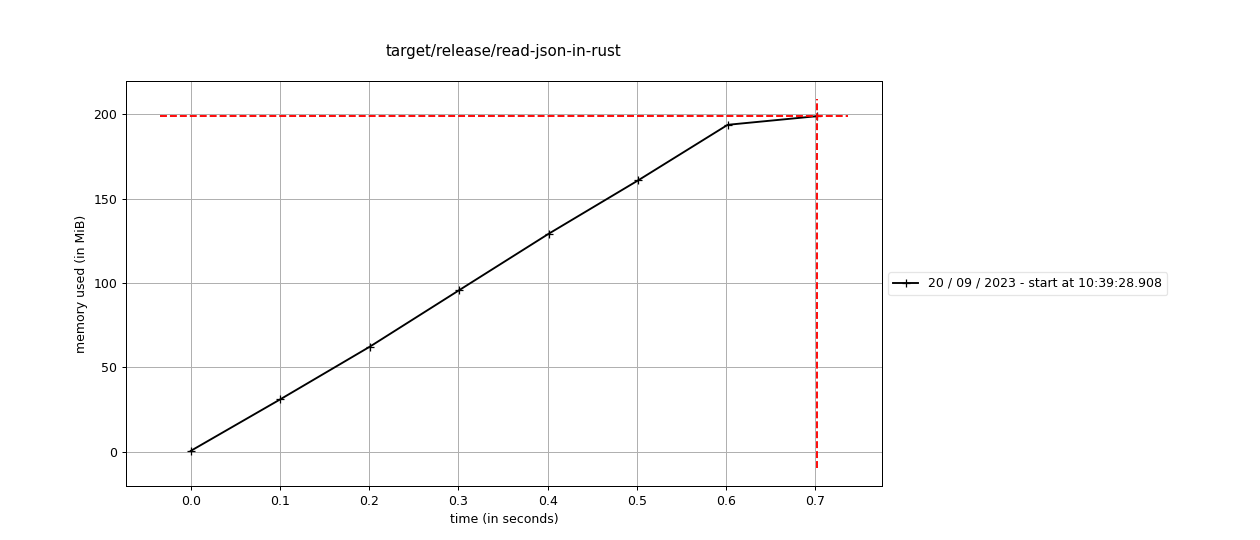
And as reference, the memory usage for the python program:
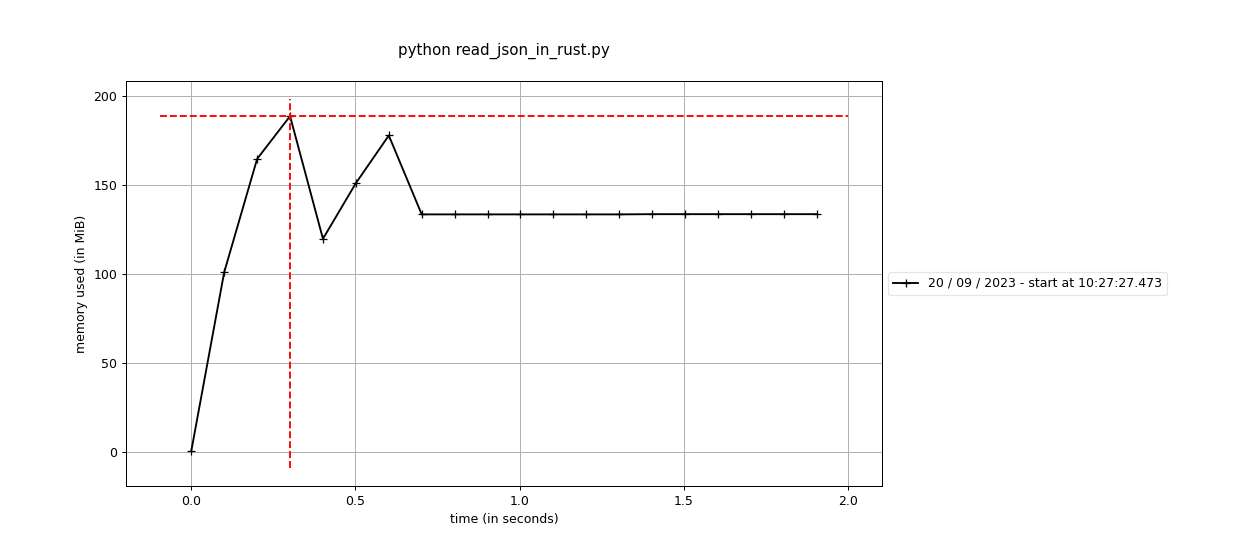
Rust use slightly more memory but their memory usage is in the same magnitude.
Read file to a string
Sometimes the loading can be improved by reading the whole file to a
String. Let's try that:
fn load_from_file(path: &str) -> Value {
let mut content = String::new();
let file = File::open(path)
.expect("a valid path")
.read_to_string(&mut content)
.expect("a valid JSON file");
serde_json::from_str(&content).expect("successfully parsed json")
}
So running that gives us:
> cargo run --release
Compiling read-json-in-rust v0.1.0 (..https://github.com/spraakbanken/dev-tutorials/tree/main/read-json-in-rust/dev-tutorials/read-json-in-rust)
warning: unused import: `BufReader`
--> src/main.rs:3:15
|
3 | use std::io::{BufReader, BufWriter};
| ^^^^^^^^^
|
= note: `#[warn(unused_imports)]` on by default
error[E0599]: no method named `read_to_string` found for struct `File` in the current scope
--> src/main.rs:30:10
|
28 | let file = File::open(path)
| ________________-
29 | | .expect("a valid path")
30 | | .read_to_string(&mut content)
| | -^^^^^^^^^^^^^^ method not found in `File`
| |_________|
|
|
::: /home/kristoffer/.rustup/toolchains/stable-x86_64-unknown-linux-gnu/lib/rustlib/src/rust/library/std/src/io/mod.rs:769:8
|
769 | fn read_to_string(&mut self, buf: &mut String) -> Result<usize> {
| -------------- the method is available for `File` here
|
= help: items from traits can only be used if the trait is in scope
help: the following trait is implemented but not in scope; perhaps add a `use` for it:
|
2 + use std::io::Read;
|
For more information about this error, try `rustc --explain E0599`.
warning: `read-json-in-rust` (bin "read-json-in-rust") generated 1 warning
error: could not compile `read-json-in-rust` (bin "read-json-in-rust") due to previous error; 1 warning emitted
So we get a warning for an unused import and an error: no method
read_to_string found for struct File
Hm, but later it says that the method is available for File in the
trait std::io::Read. A trait in
rust is an interface type, and, as the compiler suggest, a trait must be
in scope to able to use it.
So let bring it in scope by adding use std::io::Read.
> cargo run --release
Compiling read-json-in-rust v0.1.0 (..https://github.com/spraakbanken/dev-tutorials/tree/main/read-json-in-rust/dev-tutorials/read-json-in-rust)
Finished release [optimized] target(s) in 0.56s
Running `target/release/read-json-in-rust`
Elapsed time 425.541856ms
Yes, that improved the running time.
How is the memory usage changed?
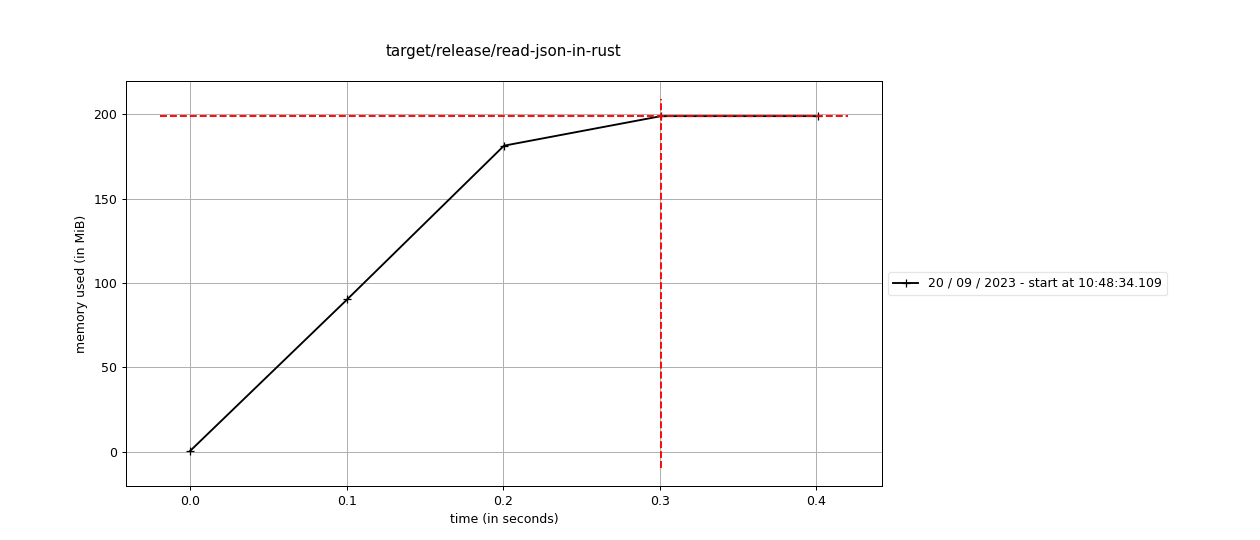
Can we use the same technic when writing to a file?
fn dump_to_file(value: &Value, path: &str) {
- let writer = BufWriter::new(File::create(path).expect("failed to create file"));
- serde_json::to_writer(writer, value).expect("failed to serialize json")
+ let buffer = serde_json::to_string(value).expect("failed to serialize json");
+ let mut file = File::create(path).expect("failed to create file");
+ file.write_all(buffer.as_bytes()).expect("write to succeed");
}
First, running this change with our BufReader-version:
> cargo run --release
Finished release [optimized] target(s) in 0.01s
Running `target/release/read-json-in-rust`
Elapsed time 628.662968ms
Yes, some improvement, but not as big as reading everything.
And then running it with our version to reads the whole file:
> cargo run --release
Compiling read-json-in-rust v0.1.0 (..https://github.com/spraakbanken/dev-tutorials/tree/main/read-json-in-rust/dev-tutorials/read-json-in-rust)
Finished release [optimized] target(s) in 0.48s
Running `target/release/read-json-in-rust`
Elapsed time 363.911526ms
And we can se that we keep the slight improvement, but the big difference is made by read the whole file.
And that slight improvement is followed by a slight increase in the memory usage.

Can we use the same technic in Python?
Glad you asked, let's try it.
def load_from_file(path: str) -> typing.Any:
with open(path) as file:
- return json.load(file)
+ source = file.read()
+ return json.loads(source)
And running it gives ...
> python read_json_in_python.py
Elapsed time: 1.5982872919994406 s
a slight improvement, and how does the memory usage change?
> mprof run python read_json_in_python.py
mprof: Sampling memory every 0.1s
running new process
Elapsed time: 1.6285033419990214 s
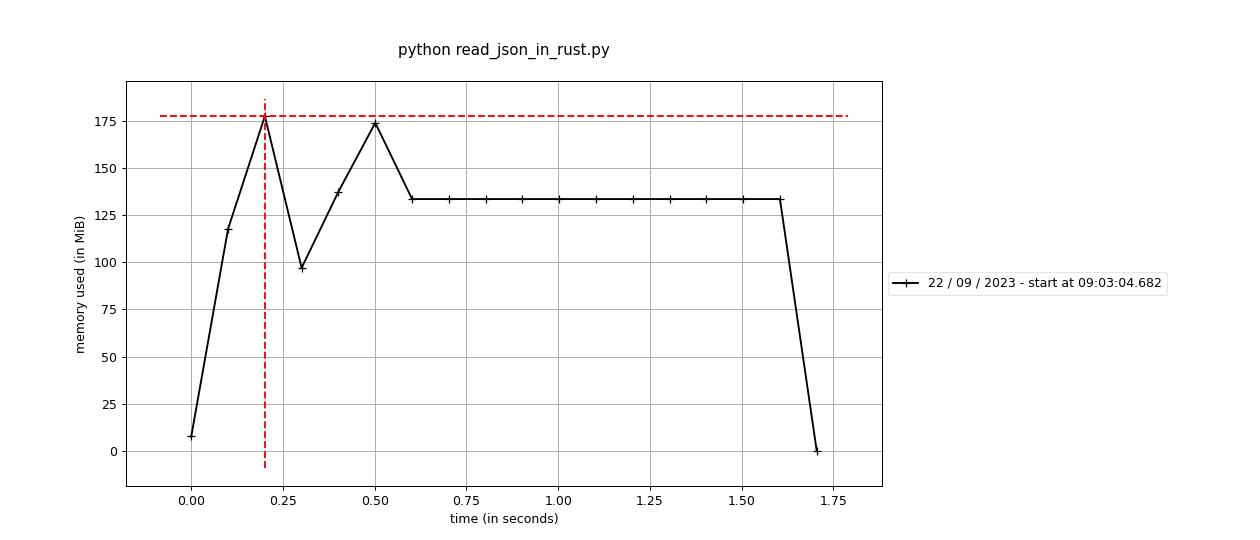
Interesting to see that the maximum memory usage decreases when we read the whole file to memory.
And if we dump the JSON to a string first and then writes the string to a file.
def dump_to_file(value: list[typing.Any], path: str):
with open(path, mode="w") as file:
- json.dump(value, file)
+ buffer = json.dumps(value)
+ file.write(buffer)
Running it:
> python read_json_in_python.py
Elapsed time: 1.0124508890003199 s
Wow, so there we found a quite big improvement!
And again, let's look at the memory usage:
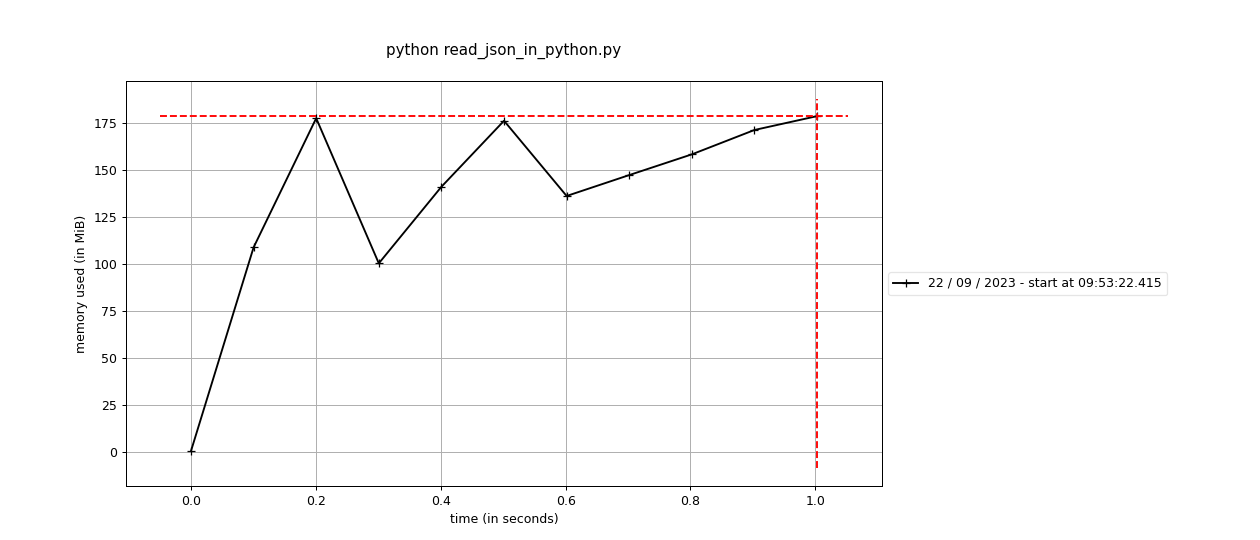
And the memory usage is less than our initial version.
Deserialize to Vec directly
One strength of rust and serde is that we can deserialize directly to many types.
So let's try to deserialize to Vec<Value> instead.
-fn load_from_file(path: &str) -> Value {
+fn load_from_file(path: &str) -> Vec<Value> {
- for doc in data_source.as_array_mut().expect("an array") {
+ for doc in &mut data_source {
-fn dump_to_file(value: &Value, path: &str) {
+fn dump_to_file(value: &[Value], path: &str) {
What is the different?
-
If our file doesn't contains an array,
load_from_filewill fail, compared to that the callas_array_mutfails.- How strict are you about the incoming data?
-
We write
dump_to_fileto take a array slice&[Value]instead of aVec, then we can call that function with anything that can be read as a slice.
Does it matter?
> cargo run --release
Finished release [optimized] target(s) in 0.01s
Running `target/release/read-json-in-rust`
Elapsed time 408.153712ms
No, not for the speed. So you can choose what fits your program best.
Conclusion
We have ported a simple Python program to Rust and seen a speedup by 2.5 to 4.4 times at the expense of using a bit more memory.
In Python we saw a 1.7 times improvement when we first read the file to str and then parse the JSON and when writing, first dumping to string and then writes that string to file. And the interesting thing was that we also used less memory this way.
Next steps
- We read the whole find to memory, for large files it is needed to only read a document at a time and then write the updated to a the file.
- We read the documents as JSON value, we can also validate the data while deserializing.
- We should handle errors better (and report them to the user).
References
- Rust Book the official guide to Rust.
- Rust Playground try out some rust code in your browser.

